Digital Storytelling: Essential Techniques in Video Creation on your Mobile
Digital Storytelling: Essential Techniques in Video Creation on your Mobile
Course Description
Unlock the full potential of your mobile phone and start creating stunning videos that captivate and engage! Whether you’re a beginner or someone looking to refine your skills, our Mobile Phone Videography course is designed to take you from casual shooter to confident creator.
In this hands-on course, you’ll discover how to turn your mobile device into a powerful tool for storytelling. We’ll guide you through the essentials—from understanding camera settings to mastering shooting techniques and editing on the go. Learn how to craft compelling narratives, capture beautiful footage, and produce videos that stand out on any platform.
By the end of the course, you’ll have the knowledge and confidence to create high-quality videos using just your phone. Whether you’re aiming to boost your social media presence, start a YouTube channel, or simply document life’s moments, this course is your first step toward becoming a mobile videography pro.
Apply NowWhy Learn at DesignX?
At DesignX, we are passionate in delivering quality training and want to see you succeed. Get expert advice, learning resources, and post-training support for up to 3 years.
Re-attend the Course Within 3 Years
3-year access to the courseware via our LMS
Post-Training Mentoring with Industry Experts
Certification
A Certificate of Achievement will be awarded upon successfully completing at least 75% of the course.
Trainers
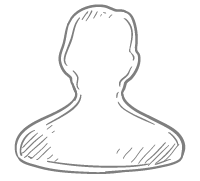
Frequently Asked Questions (FAQs)
This course teaches the fundamentals of digital storytelling and video creation using only your mobile device. You’ll learn how to shoot, edit, and produce high-quality video content that effectively communicates your story or message.
No prior experience is necessary. This course is aimed at beginners who want to learn how to create professional-quality videos using their mobile device.
Any modern smartphone with a good camera and sufficient storage will work for this course. Both iOS and Android devices are supported, and we will recommend a variety of video editing apps that work on both platforms.
Yes, you will complete several video projects, including planning, shooting, and editing short videos that tell a story. These projects will help you apply what you’ve learned in a practical, hands-on way.
Yes, you’ll need to download one or more video editing apps on your mobile device. We will provide suggestions and guidance on which apps to use during the course.
Yes, after successfully completing the course and any required projects, you will receive a certificate of completion.