Foundations of UI Design
Foundations of UI Design
Course Description
In this UI Design with Figma course, participants will delve into key UI design principles, emphasising wireframing and low-fidelity prototyping techniques. Gain hands-on experience in utilising Figma’s collaborative design tools, enhancing your proficiency in creating intuitive user interfaces.
This course caters to both beginners and aspiring UI designers, offering practical insights to elevate design skills. You will discover efficient iteration processes and seamless communication methods with stakeholders.
The focus is on honing skills that contribute directly to the creation of impactful, user-centric designs. By the course’s end, you will possess a solid foundation in UI design with practical applications for fostering effective collaboration and producing aesthetically pleasing, user-friendly interfaces.
Apply NowCourse Schedule
| Learning Mode | Course Dates | Duration |
|---|---|---|
| Online via Zoom |
15, 16 Mar 2025 (Sat, Sun)
Session 1: 15-03-2025 09:00 - 15-03-2025 13:00 |
16 hours |
Click on the course dates above to register online.
Why Learn at DesignX?
At DesignX, we are passionate in delivering quality training and want to see you succeed. Get expert advice, learning resources, and post-training support for up to 3 years.
Re-attend the Course Within 3 Years
3-year access to the courseware via our LMS
Post-Training Mentoring with Industry Experts
Certification
A Certificate of Achievement will be awarded upon successfully completing at least 75% of the course.
Trainers
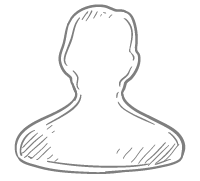
Frequently Asked Questions (FAQs)
This course is ideal for beginners and intermediate designers who want to learn UI design fundamentals and practical skills in wireframing and prototyping with Figma. It’s also suitable for product managers, developers, and other professionals who work closely with design teams.
No prior experience with Figma is necessary. This course covers Figma from the ground up, including the basic interface and essential tools. However, familiarity with UI/UX concepts is helpful but not required.
You’ll learn essential UI design principles, how to create wireframes and prototypes in Figma, add interactive elements, and collaborate with others on design projects. We’ll also cover responsive design basics, Figma’s collaboration tools, and best practices for presenting your work.
Yes, all Figma files you create during the course are yours to keep. You can export them or continue refining them after the course ends.
Figma is web-based, so you don’t need to download any software, though they also offer a desktop app. You will, however, need a Figma account, which is free and easy to set up.
Yes, participants who complete the two-day course will receive a certificate of completion. This can be useful for showcasing your skills to potential employers or clients.
Absolutely. Experienced Figma users will still benefit from our deep dive into wireframing, prototyping, design systems, and collaboration workflows. You may also gain new insights from the practical applications and interactive sessions.
A laptop, a stable internet connection, and a free Figma account. For an optimal experience, consider a secondary monitor or larger screen if possible, but it’s not required.
Yes, all participants will receive a set of resources including tutorial links, a reading list, and design templates to further support your learning after the course.
We’ll conduct mini usability tests, simulate feedback sessions, and discuss iterative design. You’ll practice revising wireframes and prototypes based on constructive feedback.
You’re welcome to use personal projects during certain activities, like prototyping and presentation exercises, to apply course concepts. However, we’ll also have structured assignments for hands-on practice.
Yes, we’ll cover both. Wireframes are basic layouts that focus on structure, while prototypes are more interactive, simulating user actions. By the end of the course, you’ll understand the purpose of each and how to use them effectively in Figma.