Mobile SmartPhone (iPhone & Android) Photography & Videography
Master the Art of Capturing Stunning Mobile Photography Anytime, Anywhere
Course Description
In today’s fast-paced, digital-first world, mobile phone photography has become an essential skill for both professionals and hobbyists. This course is designed to teach you how to harness the full potential of your mobile device’s camera, turning everyday moments into visually compelling stories. You will learn the core techniques of photography and explore the advanced features of mobile phones, with a focus on iPhones, to elevate your visual content creation.
Whether you’re looking to improve your personal photography, enhance your social media presence, or develop skills for professional projects, this course will give you the tools and confidence to capture stunning images in any situation.



Course Schedule
Master the Art of Capturing Stunning Mobile Photography Anytime, Anywhere
| Learning Mode | Course Dates | Duration |
|---|---|---|
| In-Person | 16 Jun 2025 (Mon) | 1 Day (8 Hours) |
Click on the course dates above to register online.





Why Learn at DesignX?
At DesignX, we are passionate in delivering quality training and want to see you succeed. Get expert advice, learning resources, and post-training support for up to 3 years.
Re-attend the Course Within 3 Years
3-year access to the courseware via our LMS
Post-Training Mentoring with Industry Experts

Certification
A Certificate of Achievement will be awarded upon successfully completing at least 75% of the course.

Trainers
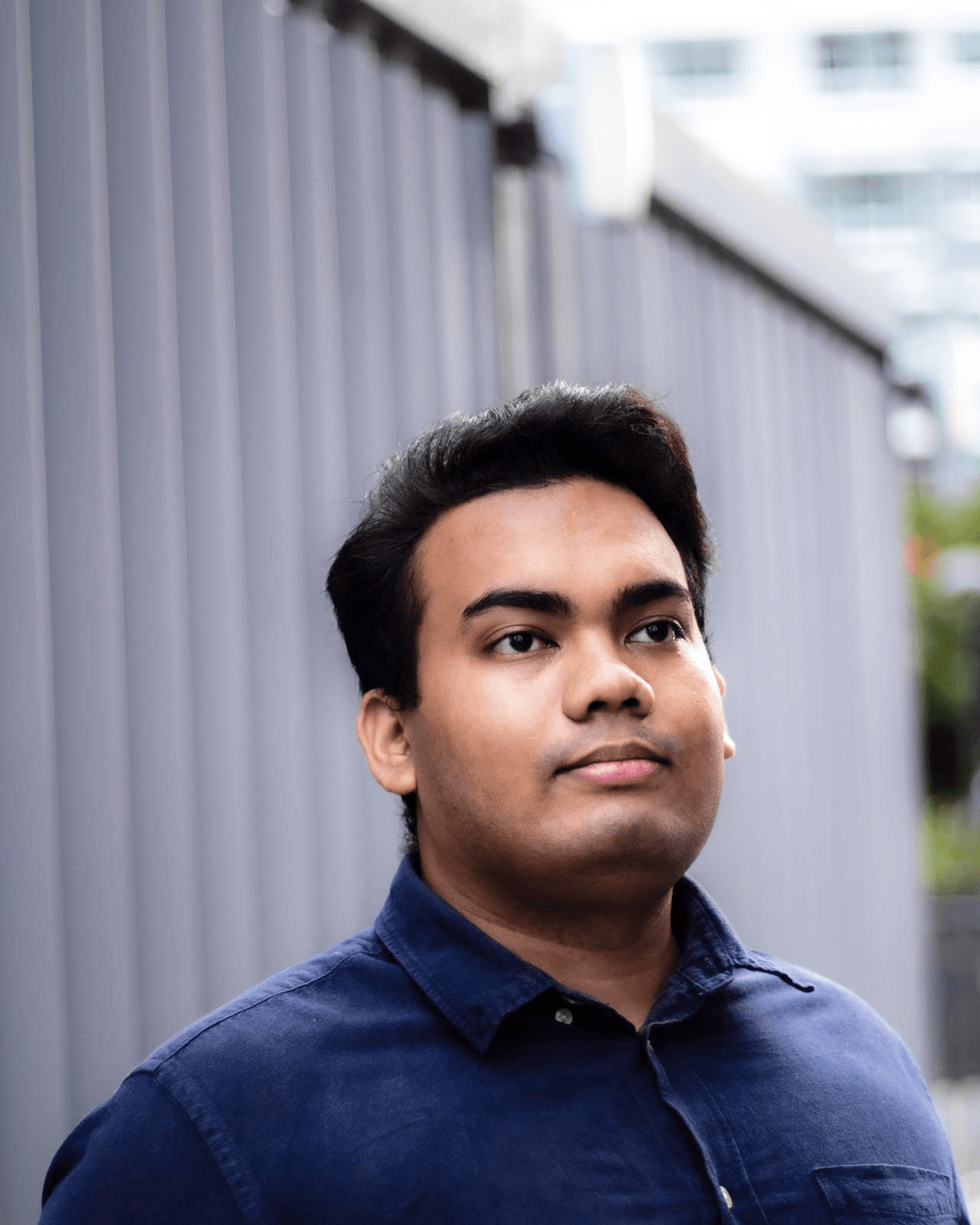

Frequently Asked Questions (FAQs)
This course is designed for beginners and enthusiasts who want to enhance their mobile photography skills. No prior photography experience is required.
By the end of the course, you will understand how to use your mobile phone camera effectively, apply photography principles, edit photos using mobile apps, and create a cohesive photo story.
Yes, please bring your own iPhone or mobile phone with a camera. Ensure it has the necessary apps for editing and capturing images.
We recommend downloading popular editing apps like Lightroom, Snapseed, or VSCO. Detailed instructions on how to use these apps will be provided during the course.
Absolutely! The course is highly interactive, with plenty of hands-on activities that allow you to practice capturing and editing photos in real-time.
Yes! You are encouraged to bring your own ideas or themes to work on during the course. This personal touch will enhance your learning experience.
















