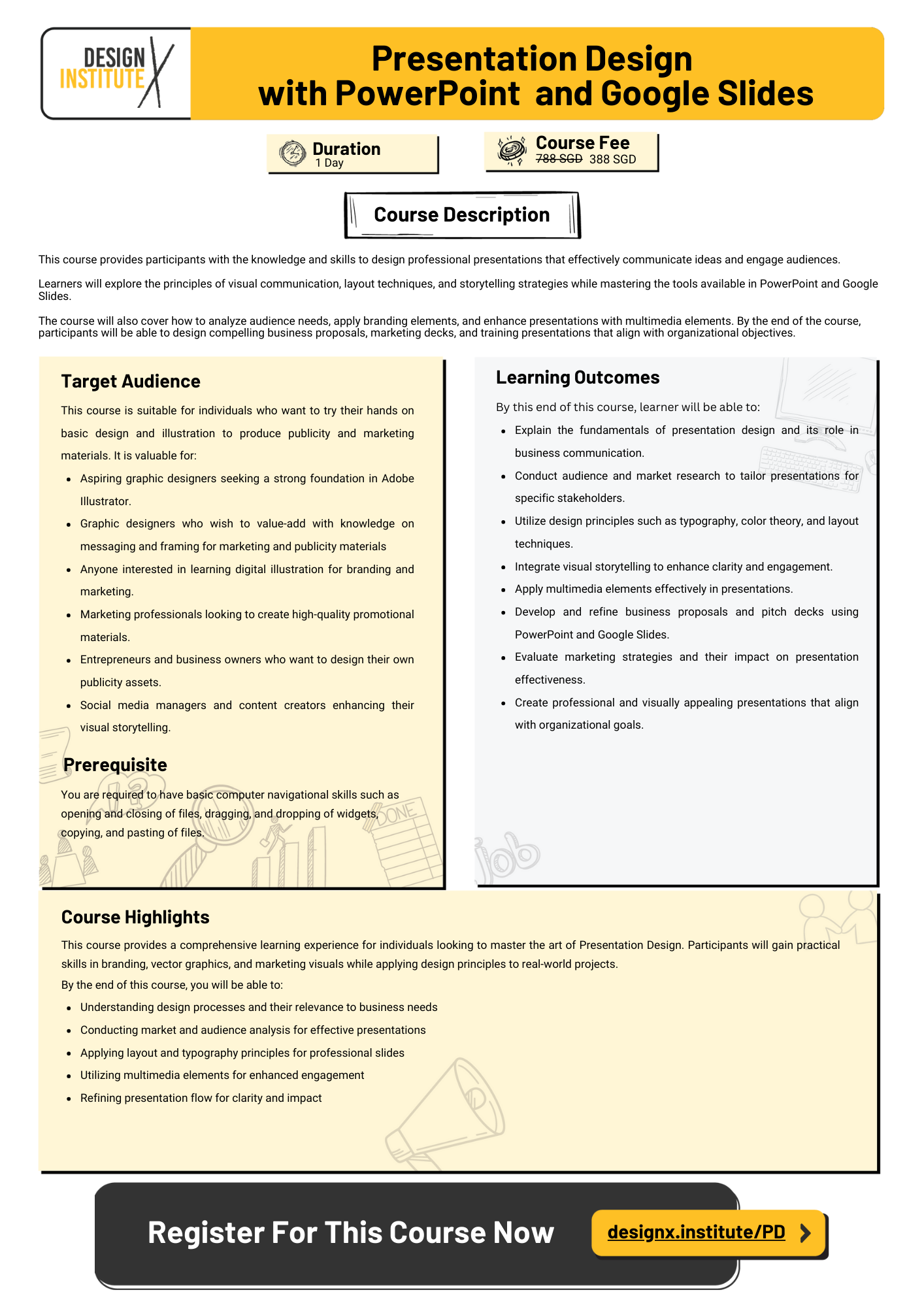Presentation Design with PowerPoint and Google Slides
Presentation Design with PowerPoint and Google Slides
Course Description
This course provides participants with the knowledge and skills to design professional presentations that effectively communicate ideas and engage audiences. Learners will explore the principles of visual communication, layout techniques, and storytelling strategies while mastering the tools available in PowerPoint and Google Slides. The course will also cover how to analyze audience needs, apply branding elements, and enhance presentations with multimedia elements. By the end of the course, participants will be able to design compelling business proposals, marketing decks, and training presentations that align with organizational objectives.








Why Learn at DesignX?
At DesignX, we are passionate in delivering quality training and want to see you succeed. Get expert advice, learning resources, and post-training support for up to 3 years.
Re-attend the Course Within 3 Years
3-year access to the courseware via our LMS
Post-Training Mentoring with Industry Experts

Certification
A Certificate of Achievement will be awarded upon successfully completing at least 75% of the course.
Trainers


Frequently Asked Questions (FAQs)
No prior experience is necessary. This course is designed for beginners.
You’ll need access to Adobe Illustrator (preferably the latest version) to complete the exercises. The software will be provided to you by Design X Institute
Yes, participants who complete the course will receive a certificate.
You will work on several small projects, including creating vector illustrations, logos, and a final promotional piece such as a poster or social media ad.
Yes, the course covers techniques applicable to both print and digital media, making it versatile for various marketing and publicity needs.